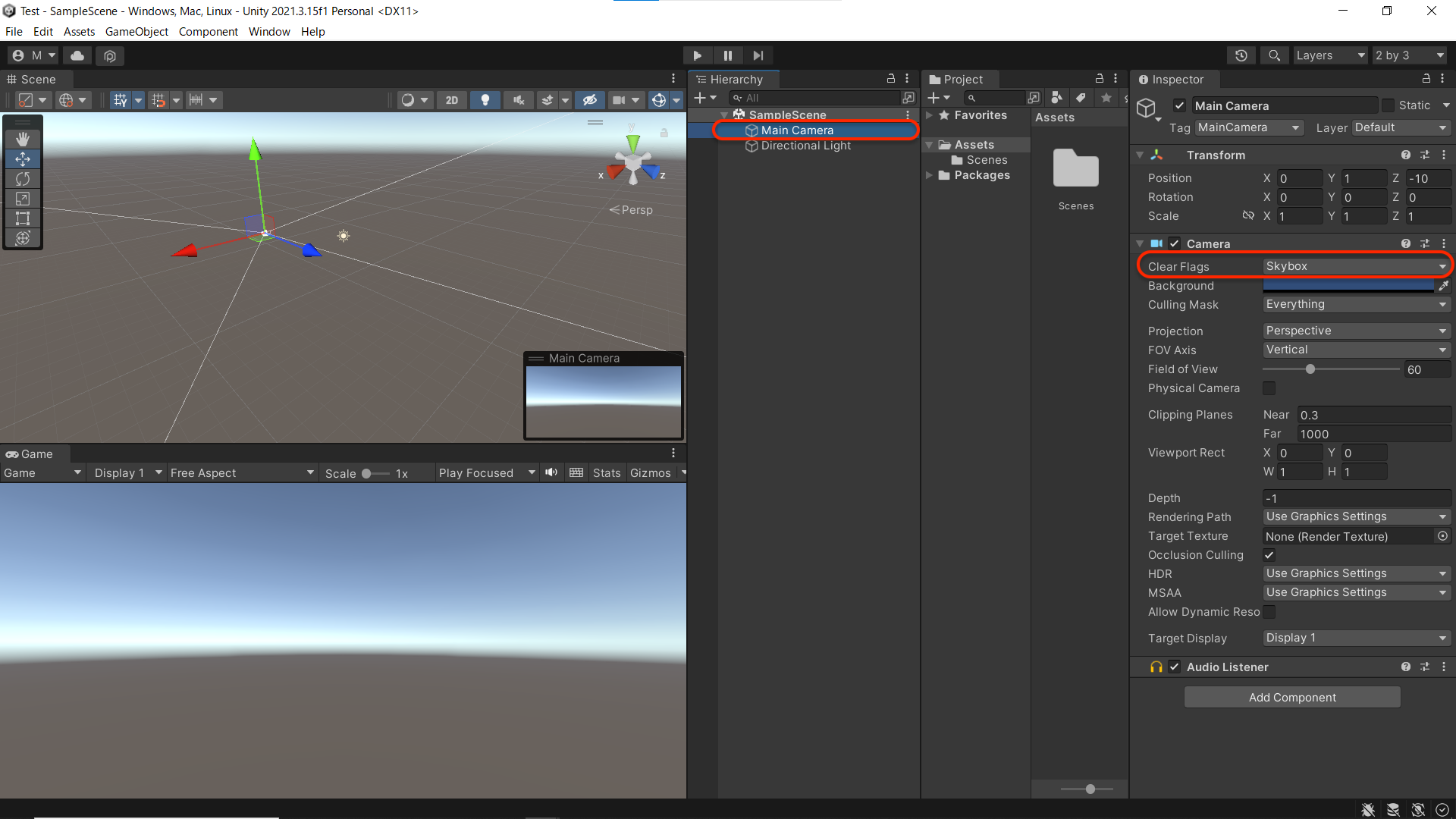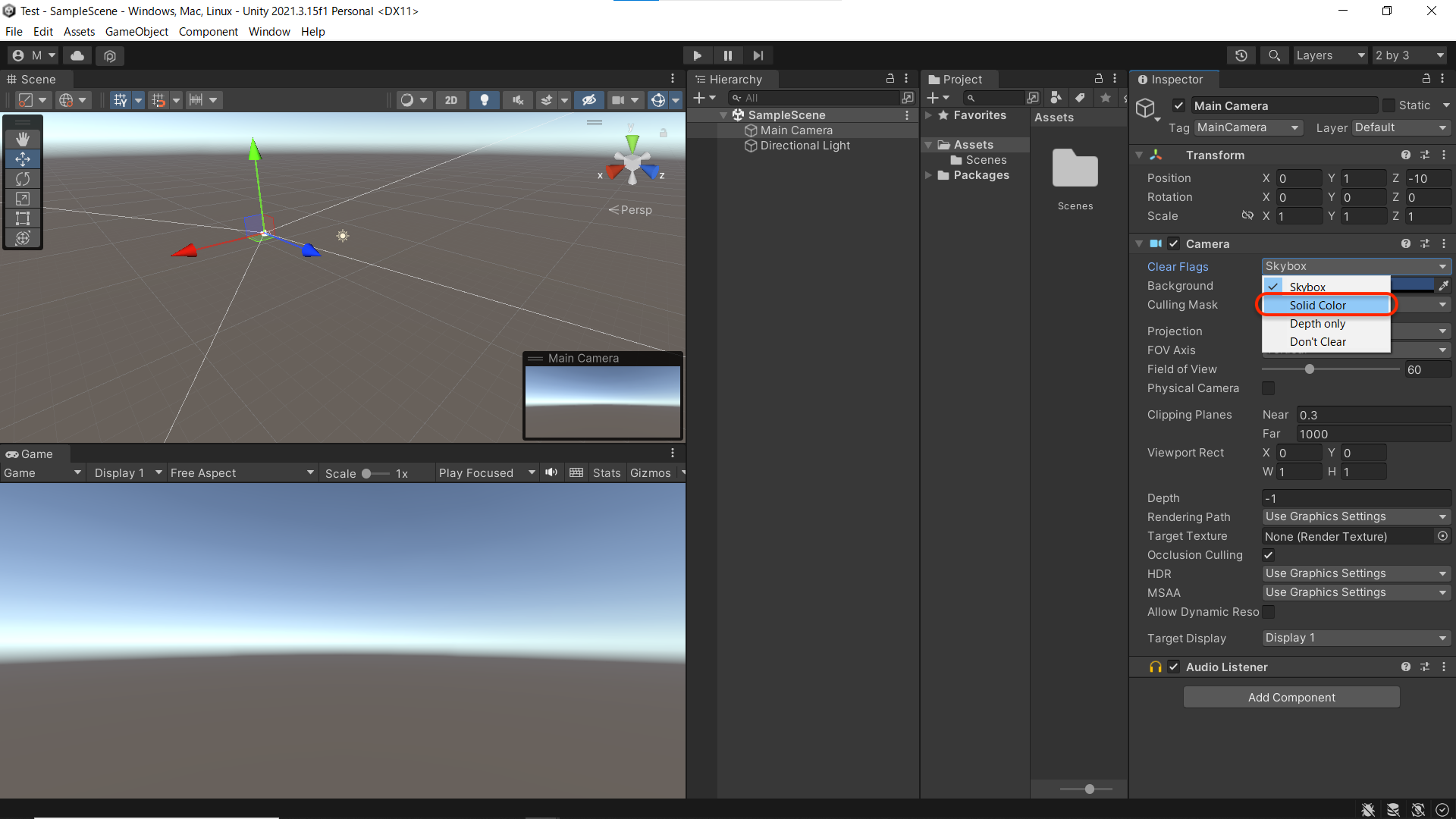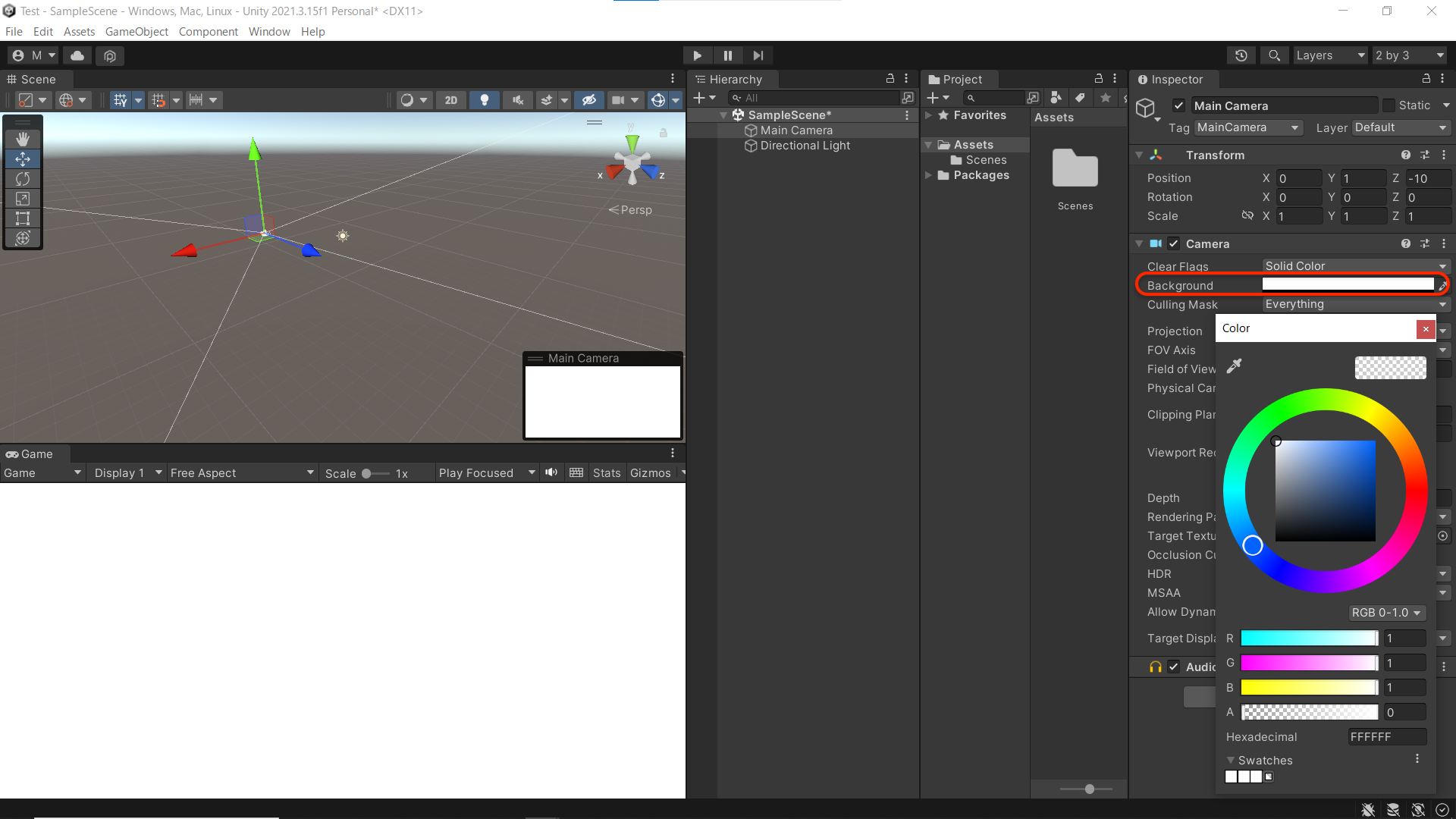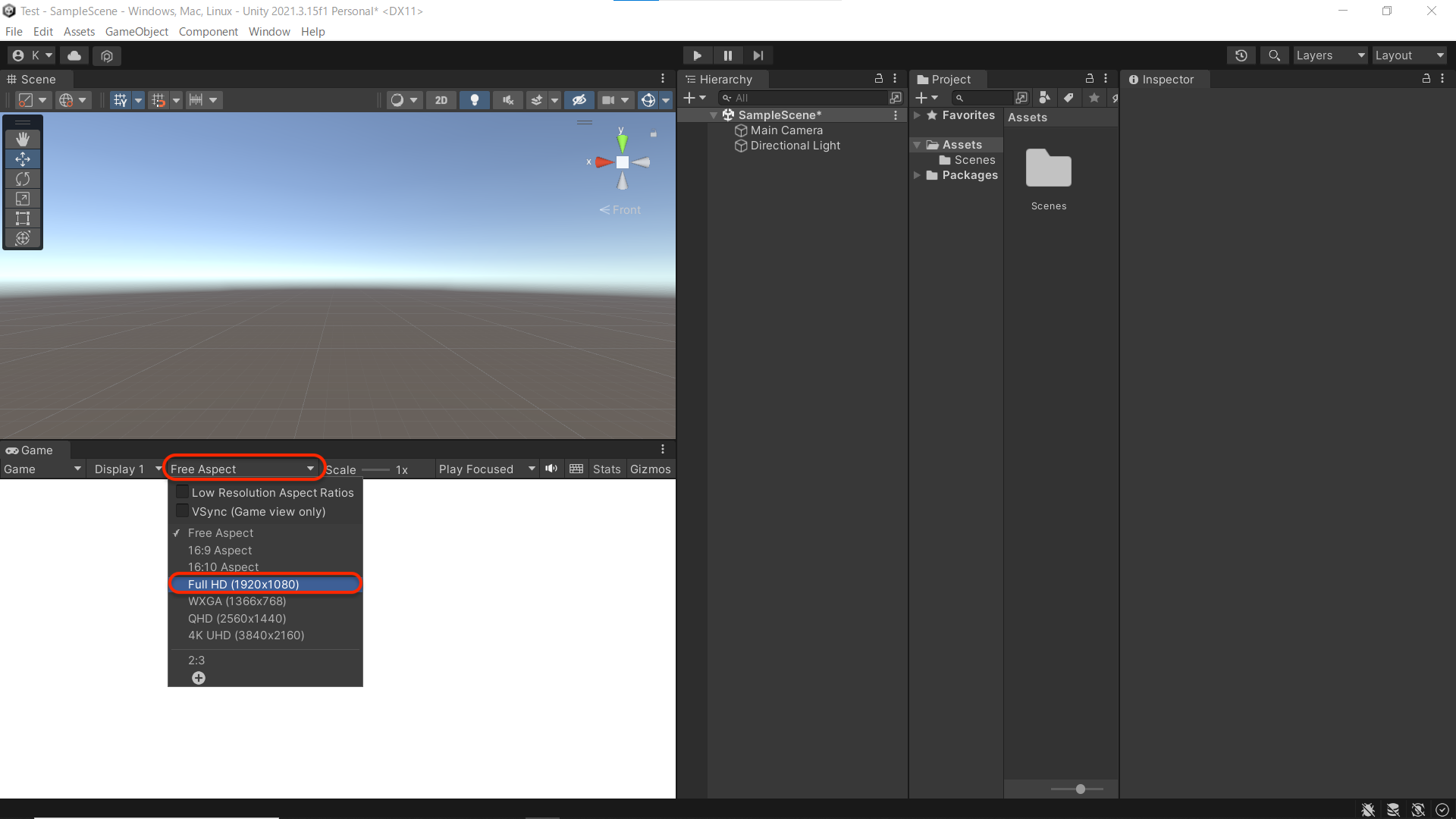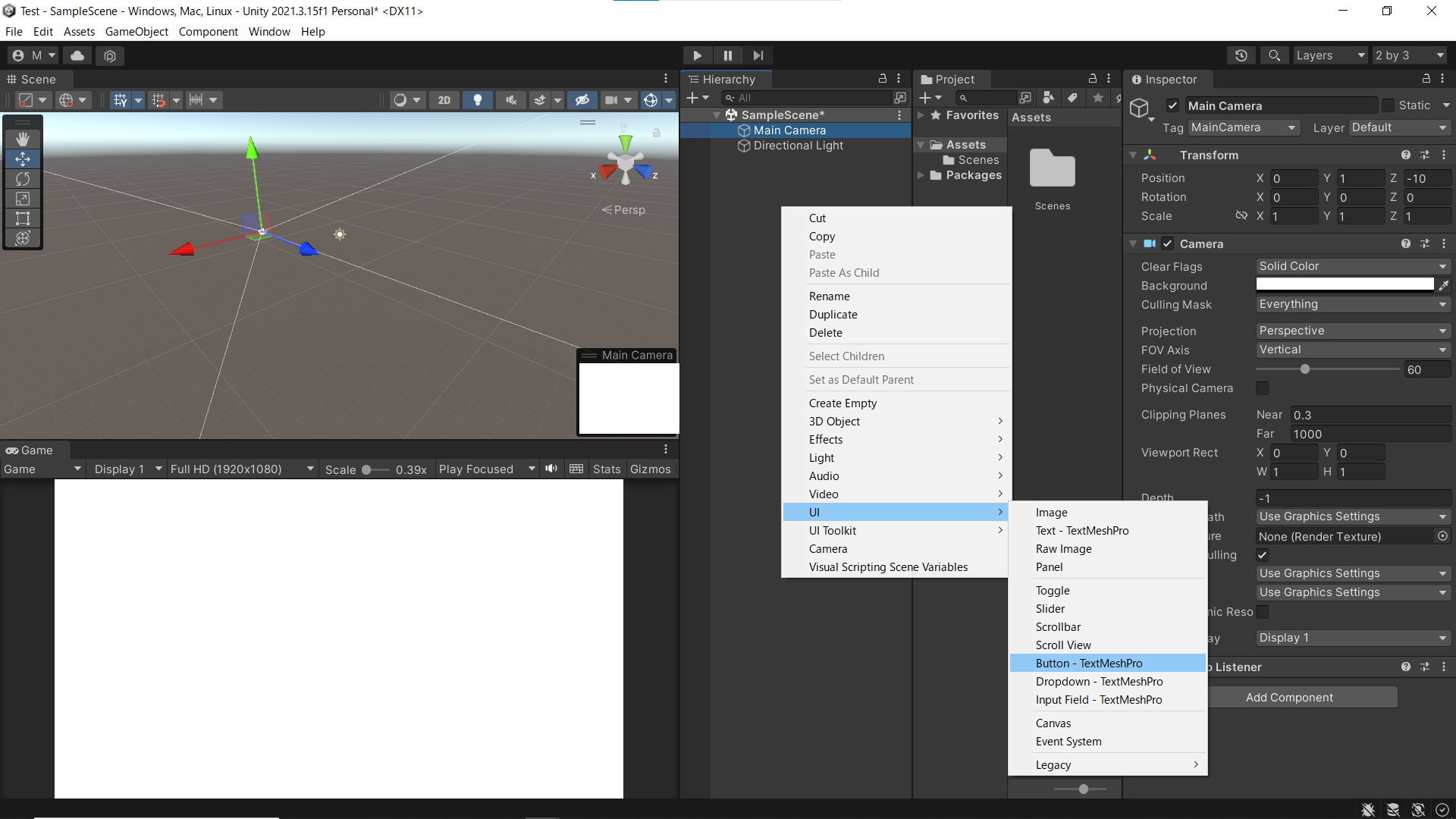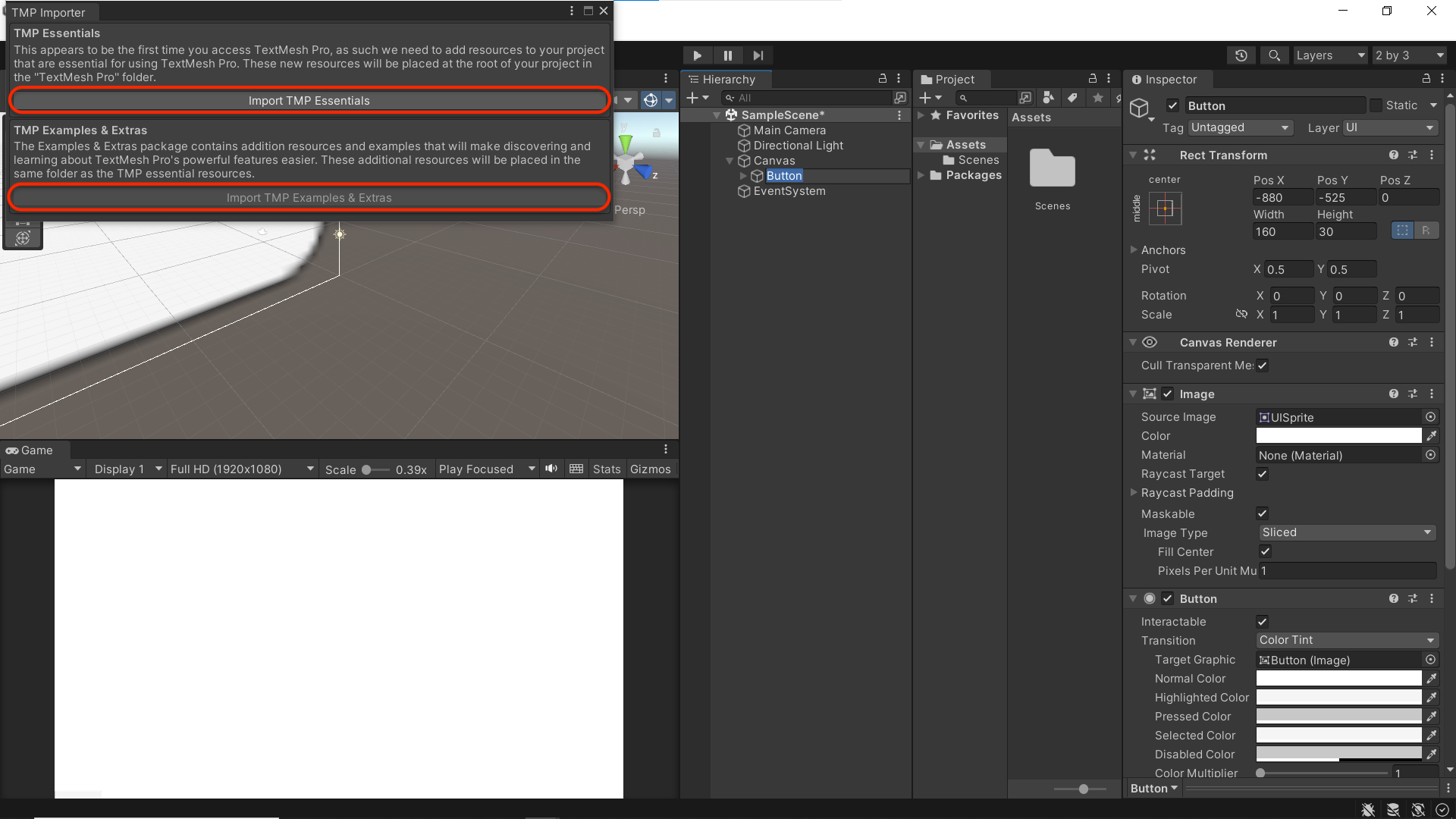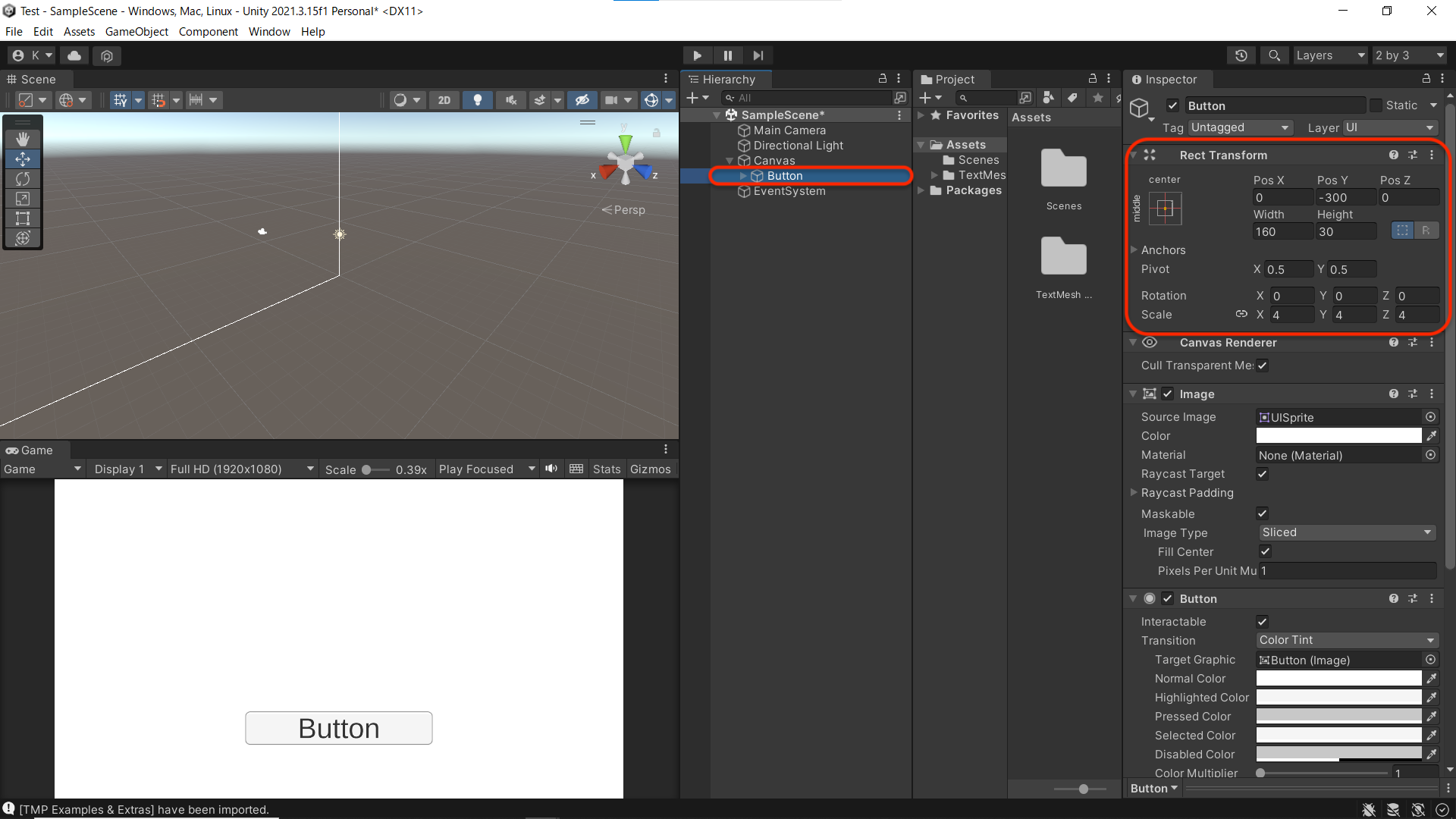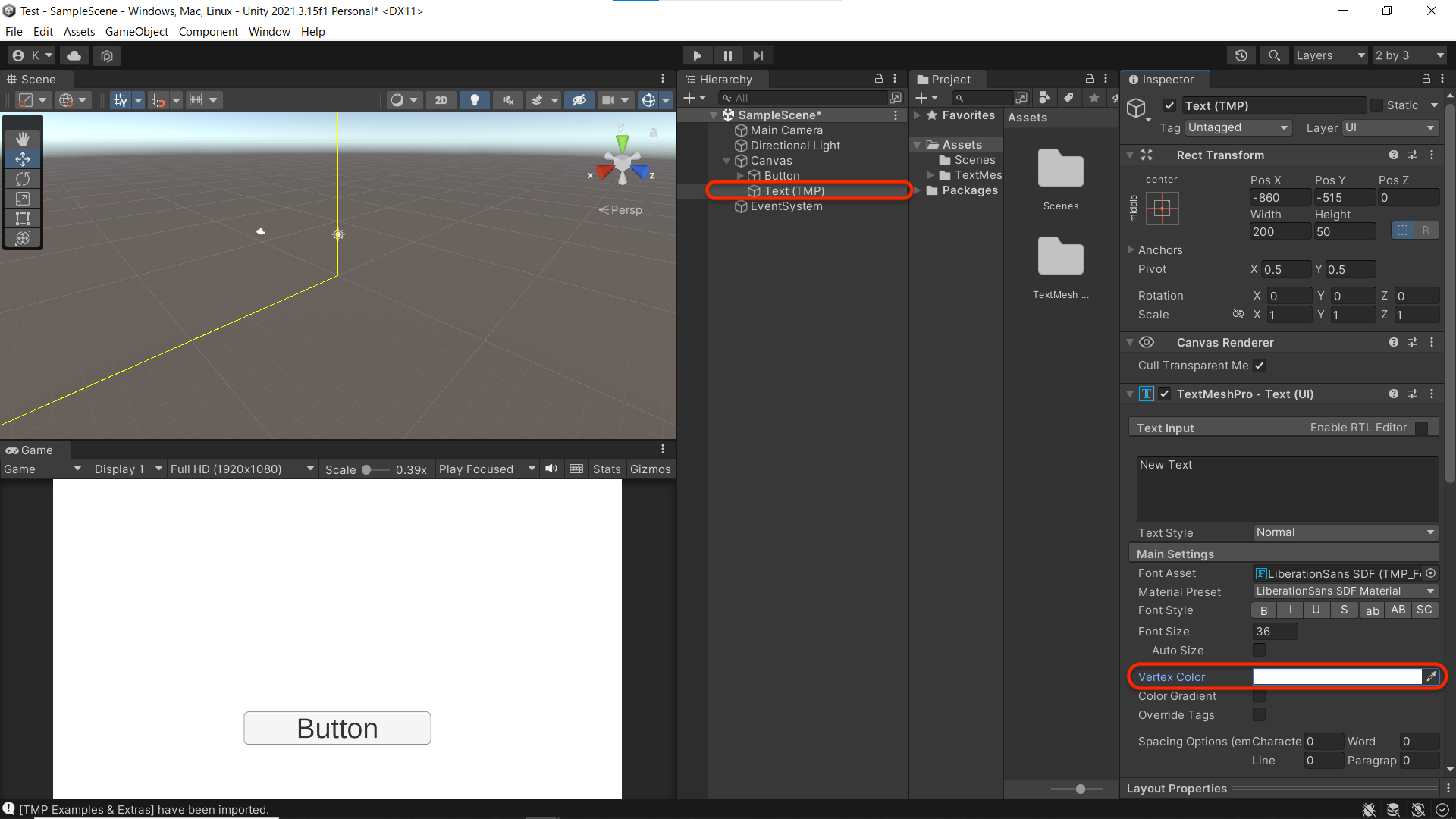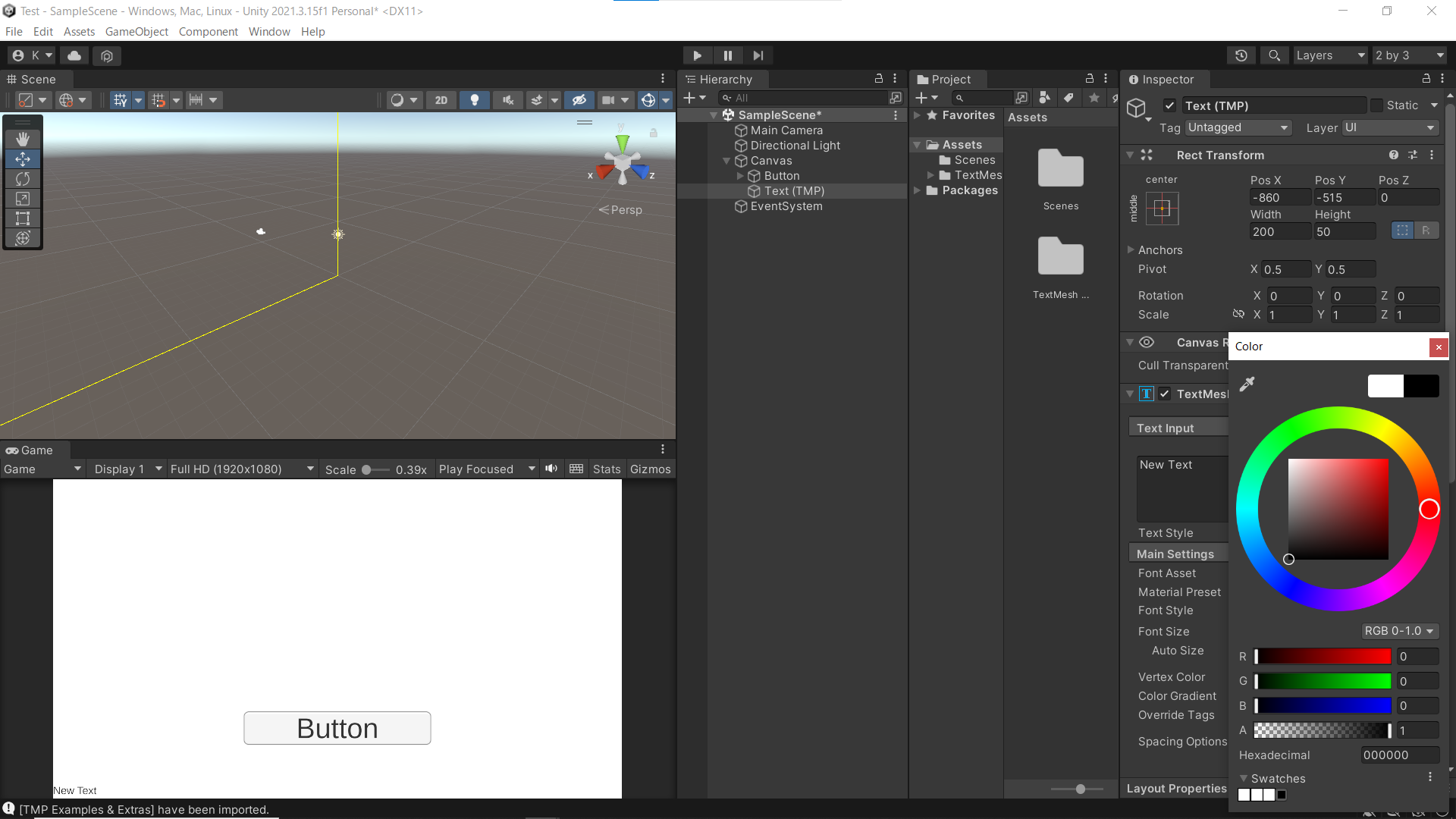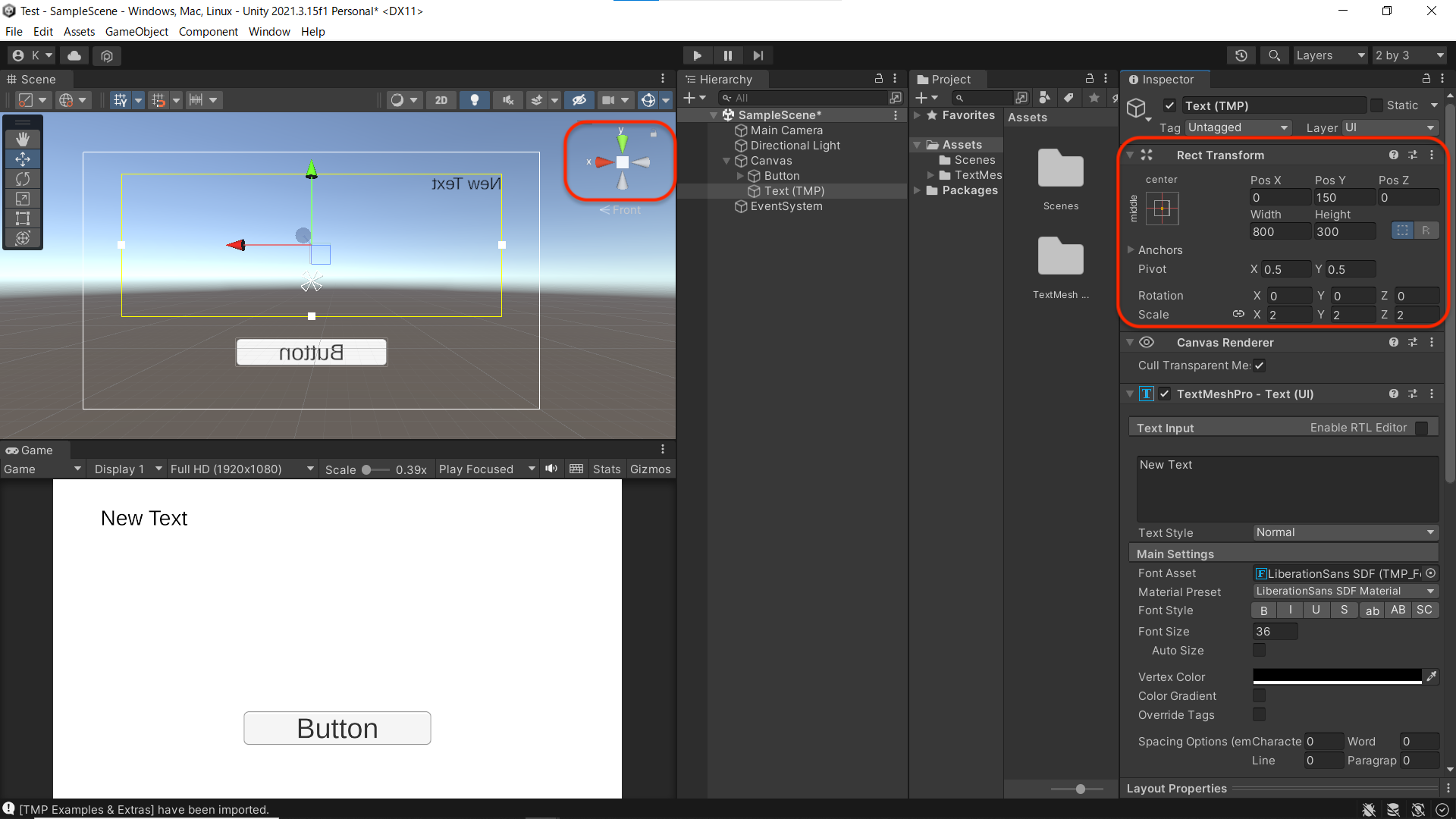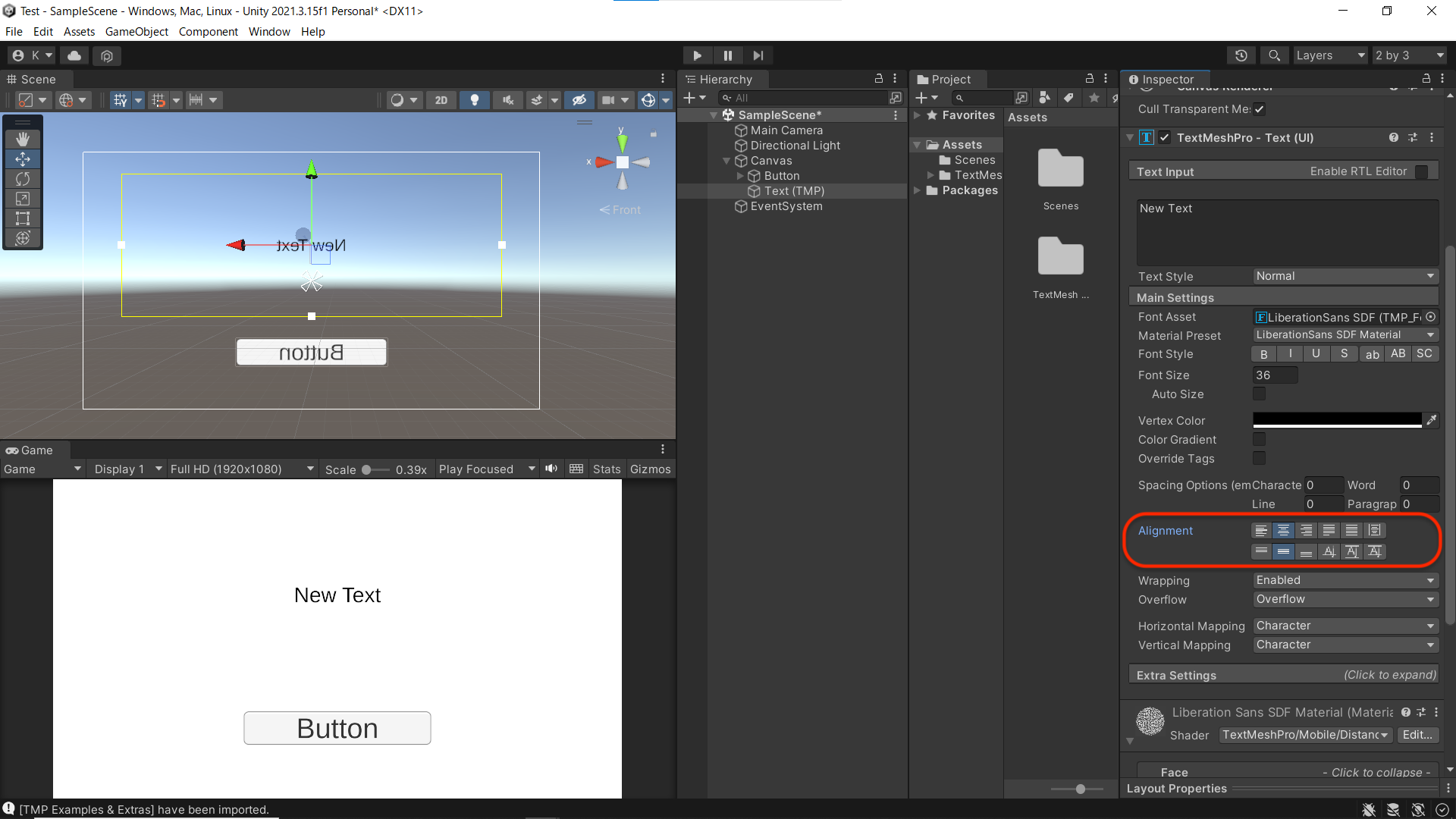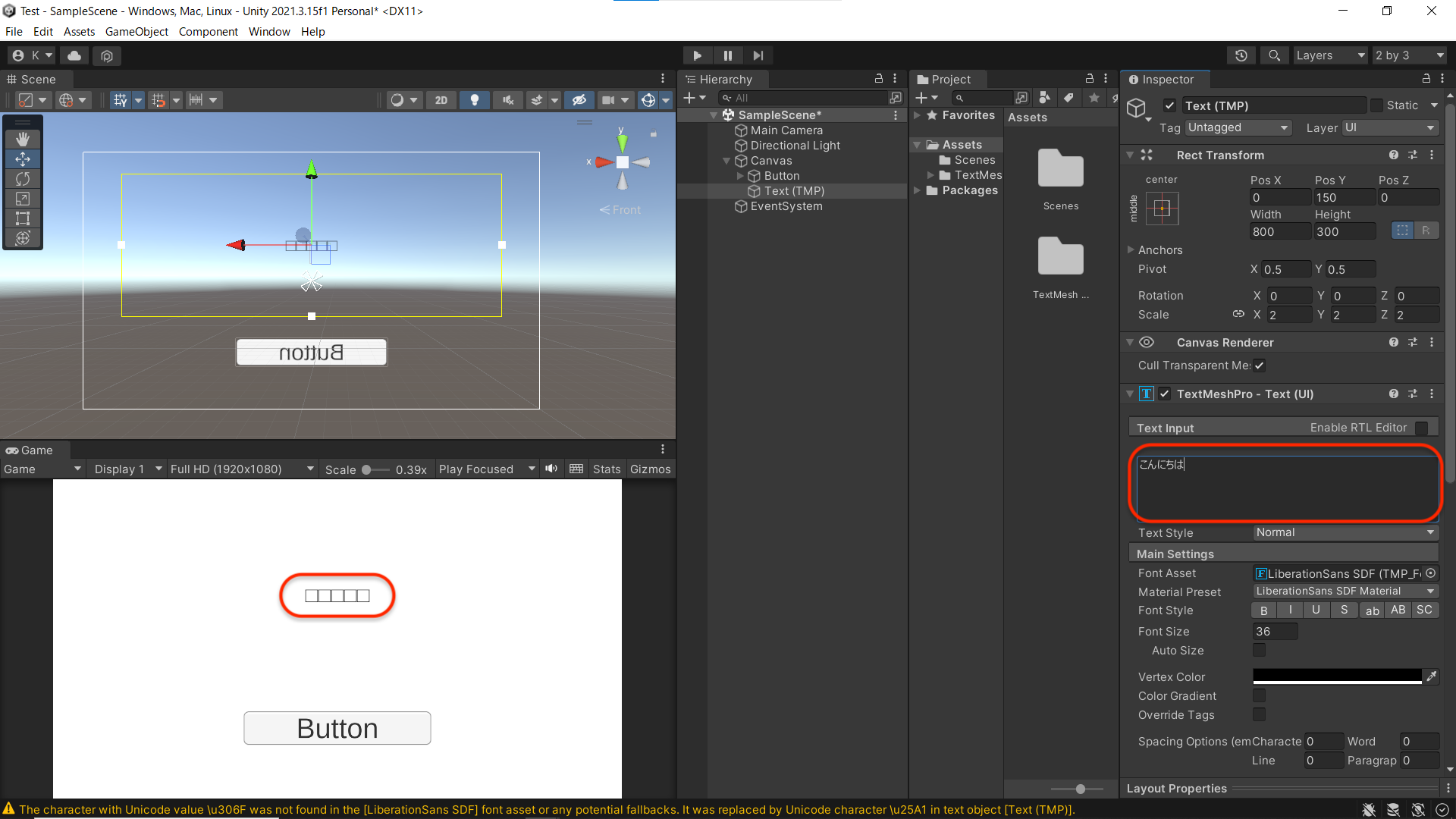概要
お悩み
(修正)話した内容をUnity上でテキスト表示するにはどうしたらいいの?
この記事でわかること
・Unity上で録音する方法
・Whisper(Open AI)を用いて文字起こしする方法
・文字起こししたテキストをUnity上に表示する方法
手順
設定
① Whisperの設定
WhisperとはOpen AI 社が提供するSpeech to Textツールです.(説明修正)
//「参照:Whisper とは? > iPPO」
今回の実装では,Whisperを活用して録音した音声の文字起こしを行います.
Whisper API を利用するには Open AI の API Key が必要になるので,まずはAPI Kye の取得から始めます.
APIの利用には課金が必要なので注意が必要です.
APIの具体的な取得方法はこちらをご覧ください.
「参照:OpenAI APIの入手方法(ChatGPT・Whisper) > iPPO」
API Kyeを取得できればUnityの初期設定に入っていきます.
② Unityの初期設定
Unityの初期設定では,UIの設定を行います.
・背景・ディスプレイサイズの変更
・ボタン・文字の配置
実装
① Whisperの設定
② Unity ソースコード
// SpeechToText.cs
using System.Collections;
using System.Collections.Generic;
using UnityEngine;
using UnityEngine.EventSystems;
using UnityEngine.Networking;
using System;
using System.IO;
using System.Text;
using TMPro;
public class SpeechToText : MonoBehaviour, IPointerClickHandler
{
bool flagMicRecordStart = false;
bool catchedMicDevice = false;
string currentRecordingMicDeviceName = "null";
string recordingTargetMicDeviceName = "MIC_NAME"; // マイクの名前を選択
int HeaderByteSize = 44;
int BitsPerSample = 16;
int AudioFormat = 1;
AudioClip recordedAudioClip;
int samplingFrequency = 44100;
int maxTimeSeconds = 10; // 最大録音時間[sec]
byte[] dataWav;
string OpenAIAPIKey = "YOUR_API_KEY"; // OpenAIのAPIキーを設定
public TextMeshProUGUI textDisplay; // TextMeshProUGUIコンポーネントへの参照
void Start()
{
catchedMicDevice = false;
Launch();
}
void Launch()
{
foreach (string device in Microphone.devices)
{
Debug.Log($"Mic device name : {device}");
if (device == recordingTargetMicDeviceName)
{
Debug.Log($"{recordingTargetMicDeviceName} searched");
currentRecordingMicDeviceName = device;
catchedMicDevice = true;
}
}
if (catchedMicDevice)
{
Debug.Log($"Microphone search succeeded");
Debug.Log($"currentRecordingMicDeviceName : {currentRecordingMicDeviceName}");
}
else
{
Debug.Log($"Microphone search failed");
}
}
void Update()
{
}
void RecordStart()
{
recordedAudioClip = Microphone.Start(currentRecordingMicDeviceName, false, maxTimeSeconds, samplingFrequency);
}
void RecordStop()
{
Microphone.End(currentRecordingMicDeviceName);
Debug.Log($"WAV creation started");
using (MemoryStream currentMemoryStream = new MemoryStream())
{
byte[] bufRIFF = Encoding.ASCII.GetBytes("RIFF");
currentMemoryStream.Write(bufRIFF, 0, bufRIFF.Length);
byte[] bufChunkSize = BitConverter.GetBytes((UInt32)(HeaderByteSize + recordedAudioClip.samples * recordedAudioClip.channels * BitsPerSample / 8));
currentMemoryStream.Write(bufChunkSize, 0, bufChunkSize.Length);
byte[] bufFormatWAVE = Encoding.ASCII.GetBytes("WAVE");
currentMemoryStream.Write(bufFormatWAVE, 0, bufFormatWAVE.Length);
byte[] bufSubchunk1ID = Encoding.ASCII.GetBytes("fmt ");
currentMemoryStream.Write(bufSubchunk1ID, 0, bufSubchunk1ID.Length);
byte[] bufSubchunk1Size = BitConverter.GetBytes((UInt32)16);
currentMemoryStream.Write(bufSubchunk1Size, 0, bufSubchunk1Size.Length);
byte[] bufAudioFormat = BitConverter.GetBytes((UInt16)AudioFormat);
currentMemoryStream.Write(bufAudioFormat, 0, bufAudioFormat.Length);
byte[] bufNumChannels = BitConverter.GetBytes((UInt16)recordedAudioClip.channels);
currentMemoryStream.Write(bufNumChannels, 0, bufNumChannels.Length);
byte[] bufSampleRate = BitConverter.GetBytes((UInt32)recordedAudioClip.frequency);
currentMemoryStream.Write(bufSampleRate, 0, bufSampleRate.Length);
byte[] bufByteRate = BitConverter.GetBytes((UInt32)(recordedAudioClip.samples * recordedAudioClip.channels * BitsPerSample / 8));
currentMemoryStream.Write(bufByteRate, 0, bufByteRate.Length);
byte[] bufBlockAlign = BitConverter.GetBytes((UInt16)(recordedAudioClip.channels * BitsPerSample / 8));
currentMemoryStream.Write(bufBlockAlign, 0, bufBlockAlign.Length);
byte[] bufBitsPerSample = BitConverter.GetBytes((UInt16)BitsPerSample);
currentMemoryStream.Write(bufBitsPerSample, 0, bufBitsPerSample.Length);
byte[] bufSubchunk2ID = Encoding.ASCII.GetBytes("data");
currentMemoryStream.Write(bufSubchunk2ID, 0, bufSubchunk2ID.Length);
byte[] bufSubchuk2Size = BitConverter.GetBytes((UInt32)(recordedAudioClip.samples * recordedAudioClip.channels * BitsPerSample / 8));
currentMemoryStream.Write(bufSubchuk2Size, 0, bufSubchuk2Size.Length);
float[] floatData = new float[recordedAudioClip.samples * recordedAudioClip.channels];
recordedAudioClip.GetData(floatData, 0);
foreach (float f in floatData)
{
byte[] bufData = BitConverter.GetBytes((short)(f * short.MaxValue));
currentMemoryStream.Write(bufData, 0, bufData.Length);
}
Debug.Log($"WAV creation completed");
dataWav = currentMemoryStream.ToArray();
Debug.Log($"dataWav.Length {dataWav.Length}");
StartCoroutine(PostAPI());
}
}
public void OnPointerClick(PointerEventData eventData)
{
if (catchedMicDevice)
{
if (flagMicRecordStart)
{
flagMicRecordStart = false;
Debug.Log($"Mic Record Stop");
RecordStop();
}
else
{
flagMicRecordStart = true;
Debug.Log($"Mic Record Start");
RecordStart();
}
}
}
IEnumerator PostAPI()
{
List<IMultipartFormSection> formData = new List<IMultipartFormSection>();
formData.Add(new MultipartFormDataSection("model", "whisper-1"));
formData.Add(new MultipartFormFileSection("file", dataWav, "whisper01.wav", "multipart/form-data"));
string urlWhisperAPI = "https://api.openai.com/v1/audio/transcriptions";
UnityWebRequest request = UnityWebRequest.Post(urlWhisperAPI, formData);
request.SetRequestHeader("Authorization", $"Bearer {OpenAIAPIKey}");
request.downloadHandler = new DownloadHandlerBuffer();
Debug.Log("Start Request");
yield return request.SendWebRequest();
switch (request.result)
{
case UnityWebRequest.Result.InProgress:
Debug.Log("Request in progress");
break;
case UnityWebRequest.Result.ProtocolError:
Debug.Log("ProtocolError");
Debug.Log(request.responseCode);
Debug.Log(request.error);
break;
case UnityWebRequest.Result.ConnectionError:
Debug.Log("ConnectionError");
break;
case UnityWebRequest.Result.Success:
Debug.Log("Request Succeeded");
Debug.Log($"responseData: {request.downloadHandler.text}");
// responseDataを解析してテキストデータを表示
string responseText = request.downloadHandler.text;
string searchText = "\"text\":\"";
int startIndex = responseText.IndexOf(searchText);
if (startIndex != -1)
{
startIndex += searchText.Length;
int endIndex = responseText.IndexOf("\"", startIndex);
if (endIndex != -1)
{
string spokenText = responseText.Substring(startIndex, endIndex - startIndex);
textDisplay.text = spokenText;
Debug.Log($"Spoken Text: {spokenText}");
}
}
break;
}
}
}// responseDataを解析してテキストデータを表示
string responseText = request.downloadHandler.text;
string searchText = "\"text\":\"";
int startIndex = responseText.IndexOf(searchText);
if (startIndex != -1)
{
startIndex += searchText.Length;
int endIndex = responseText.IndexOf("\"", startIndex);
if (endIndex != -1)
{
string spokenText = responseText.Substring(startIndex, endIndex - startIndex);
textDisplay.text = spokenText;
Debug.Log($"Spoken Text: {spokenText}");
}
}